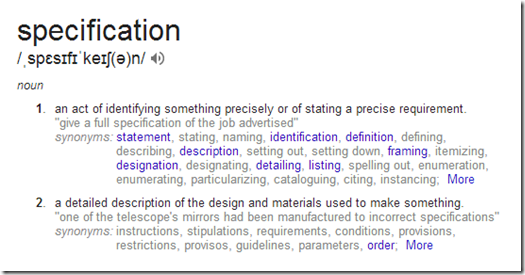Hi, well if you guys are really wondering what does this mean and what problem it solves, let checkout the Google’s definition of it what it says
But still you must be thinking as to where does this fits in our day to day work?
All business problem comes with a detailed specification, but when we have to translate that into code, we often don’t do a good job in crafting them, we tend to ignore a repetitive pattern which can solve handling such specification in much nicer and cleaner way.
Let’s take a simple example,
We have a requirement where we need to verify if a List has following property set Title, Description
At simplest we would write a simple query
…..
Context _context = new Context(“Your_SharePoint_Site_Url”)
var result = _context.LoadQuery(_context.Web.Lists.Where(p=>p.Title == “SomeTitle”);
_context.ExecuteQuery();
well next day the requirement changes and you’ve been asked to write the similar condition for another module in project, what would u do, go and write a utility class copying over the above code and what !!! job done .
and now you again get a requirement to validate Description property of the List, what would you do, simple copy over the function written in utility class change the where clause and you are done. Smart right? Well yes it really depends on the demand of situation how clean you really want the code.
According to me you are violating following principle from SOLID, like Single responsibility principle, Open Close Principle.
So how can we write the above specification so that we don’t violate SRP and OCP. Well the answer is Specification Pattern
Enough talk let get to code
We define abstract specification class with an abstract method
public abstract class SpecificationBase<TEntity>
{
public abstract Expression<Func<TEntity, bool>> Predicate { get; }
}
Next we define concrete implementation of specification to which has single responsibility of defining the condition of one business problem.
public class ByListTitle : SpecificationBase<List>
{
private readonly string _title;
public ByListTitle(string title)
{
_title = title;
}
public override Expression<Func<List, bool>> Predicate
{
get
{
return p => p.Title == _title;
}
}
}
Thus now we have a single class which know how to handle a where condition to find title.
Note this is very simple example, think of situation where your business requirement demands to get its data from various sources, so this class can explicitly request that dependencies for the condition to be formulated.
Lets go back and change our initial code to work with the specification pattern.
var titleSpecification = new ByListTitle();
var result = _context.LoadQuery(_context.Web.Lists.Where(new ByListTitle("Class").Predicate));
_context.ExecuteQuery();
Note the above highlighted lines this is what usually your Where Clause takes a predicate.
Cool, well we haven’t done anything fancy here finding a title by explicitly writing additional classes makes no sense, but i just want to remind you this is just a very simplistic example, but the concept can be equally applied with similar codebase to any such business validation component.
Let say now we again got requirement to build a complex logic (calling a web-service and some additional regular expression classes) to validate the Description of the List and at the same time we would need to validate the Title. So what’s your take now, will you still say this is easy? i don’t think so, i think you’ll end up cluttering your code with all the logic required to make web-service call and calling the Regx utility.
Indeed, we must strive to stick to SRP and OCP and would not again want to violate such principle. So what would we do, create another specification class this now adheres to SRP and OCP.
public class ByListDescription : SpecificationBase<List>
{
private readonly string _description;
public ByListDescription(string description)
{
_description = description;
}
public override Expression<Func<List, bool>> Predicate
{
get
{
// Code to Call WebService
// Code to call RegX Utility
return p => p.Description == _description;
}
}
}
Now its so easy to add the code logic of calling web-service call and regx utility without cluttering up the code.
But wait we haven’t finished its just one part of requirement covered, we also wanted to combine both the specifications so that
we can validate both Title and Description at the same time.
Which essentially means we need to supply some kind of “And” logic here. Not to worry you don’t have to write additional code to set it up.
there is already a Predicate Builder present which can simplify and make your life easier
So how does our code now look like
var predicates = PredicateBuilder.True<List>();
predicates = predicates.And(new ByListTitle("SomeTitle").Predicate)
.And(new ByListDescription("Some Des").Predicate);
_context.LoadQuery(_context.Web.Lists.Where(predicates));
_context.ExecuteQuery();
Let me take some time to explain the above code using PredicateBuilder
with predicate builder, if you want to build “And” condition then you would need to specify the object, with True extension which in our case “List”. and then wire-up the predicates (i.e. specifications) with “And” extension. which builds a predicate chain.
That’s it, now you have written a clean code adhering to SOLID principle and testable, extensible and maintainable code.
Any new specification can be easily handled just by adding a new class and you are good to go.
One more additional helper method if you would like to build such numerous predicates then you can make use of a simple method which can allow you to aggregate all the specifications.
protected bool Validate(params SpecificationBase<T>[] specificationsBase)
{
var pred = PredicateBuilder.True<T>();
pred = specificationsBase.Aggregate(pred, (current, specificationBase) => current.And(specificationBase.Predicate));
var result = _context.LoadQuery(_objectCollection.Where(pred));
_context.ExecuteQuery();
return result != null && result.Count() == 1;
}
Thanks
Akhilesh Nirapure